Run a beta calculation
It's possible to test beta versions of calculations using the ArupCompute Grasshopper component.
Put a Compute component on the canvas. When the function selector UI appears press the Enter CalcId manually button:
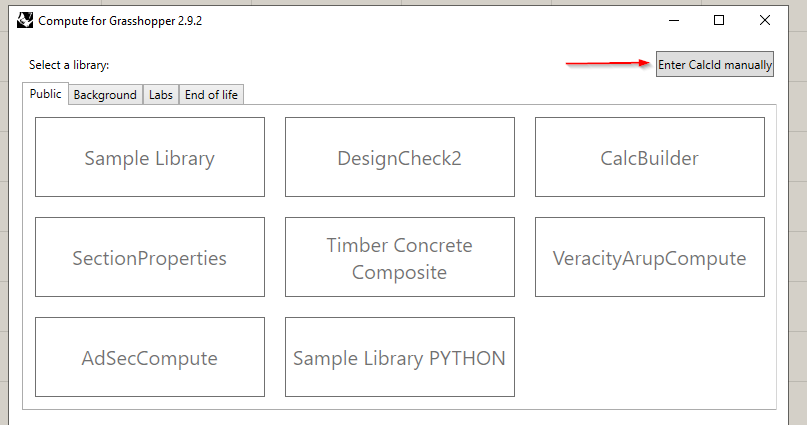
The calculation id can be found in the URL of the calculation on the ArupCompute website or inside the "INFORMATION" tab on the calc page:
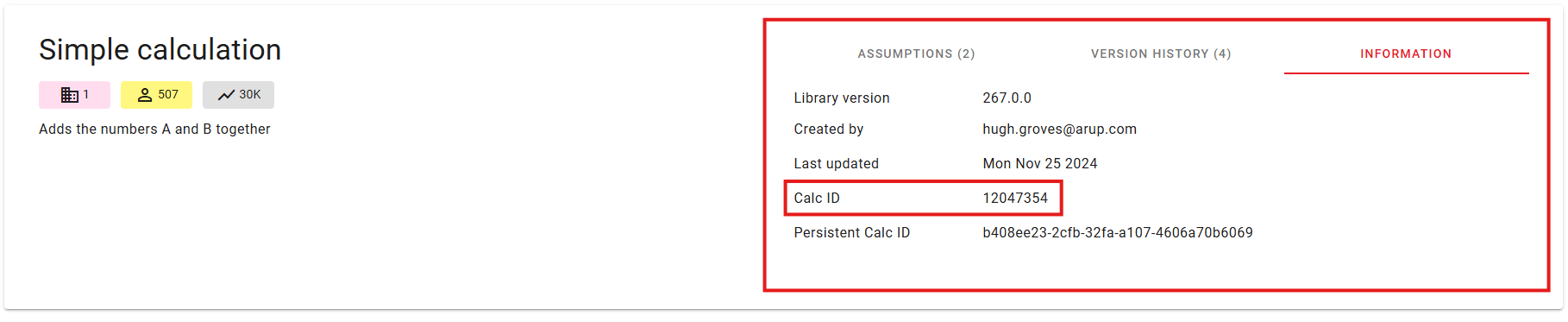
Calculation details will appear on the right hand side to allow you to ensure you have picked the correct calculation.
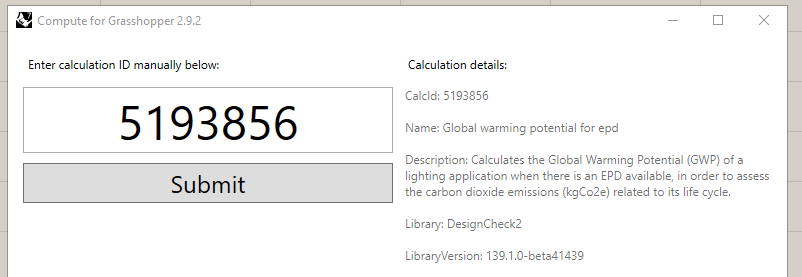
Press submit and your component will be created and can be used like normal.