Getting started
Download and install
The Grasshopper client can be installed using the ArupCompute Desktop client installer.
The installation wizard will take you through the necessary steps.
The auto-updater will ensure you are always running the latest version of the client.
Running a calculation from Grasshopper
Step 1
Put an ArupCompute Job component on the canvas, and feed it a job number in 8-digit format.
There is no project charging for use of ArupCompute, however project usage data is critical to justifying continued funding of ArupCompute - please provide a job number!
The job number component shares the job number with other components on the canvas without wires, and so only one is required per script.
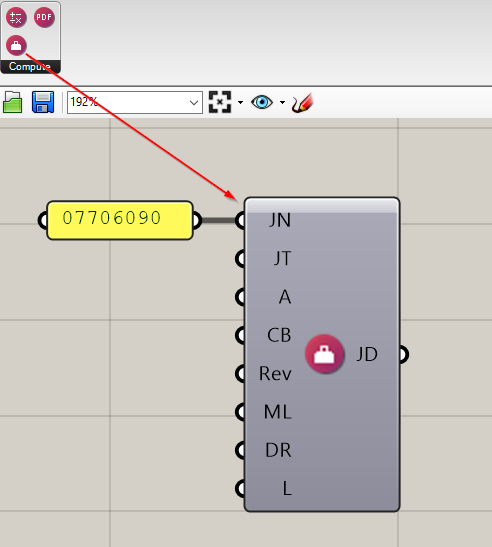
Step 2
Drag an ArupCompute Compute component onto the canvas:
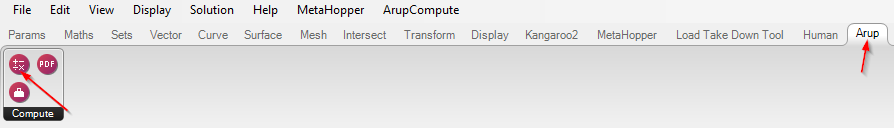
Step 3
As soon as you let go you will be presented with some UI to select the function you are interested in. In this case we want to use the DesignCheck2 library, with the Simple calculation functon.
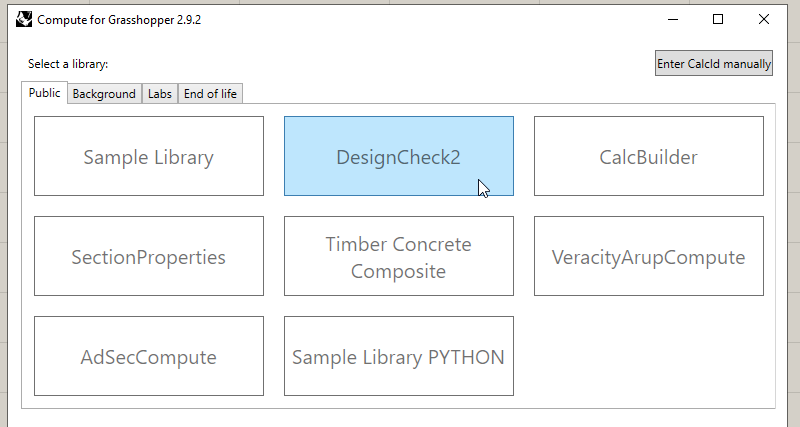
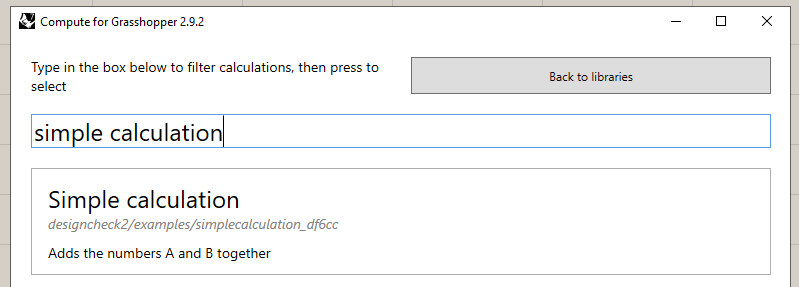
Step 4
Connect up the calculation:
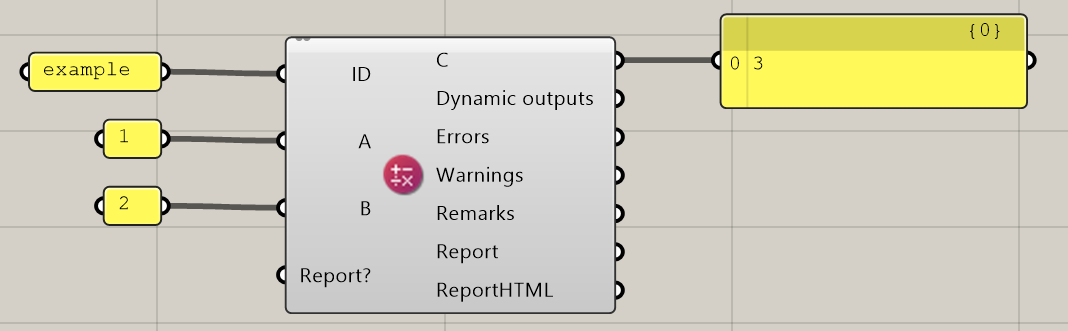
Some calculations contain inputs that are "optional". These inputs are indicated by by ending with a "?". Optional inputs that are not the Report? input will show their default value on hover.
Step 5
Some ArupCompute functions produce report output. This is generated in HTML format (for the website), but this can also be converted into PDF format if needed.
Enter true into the Report? input of a Compute component:
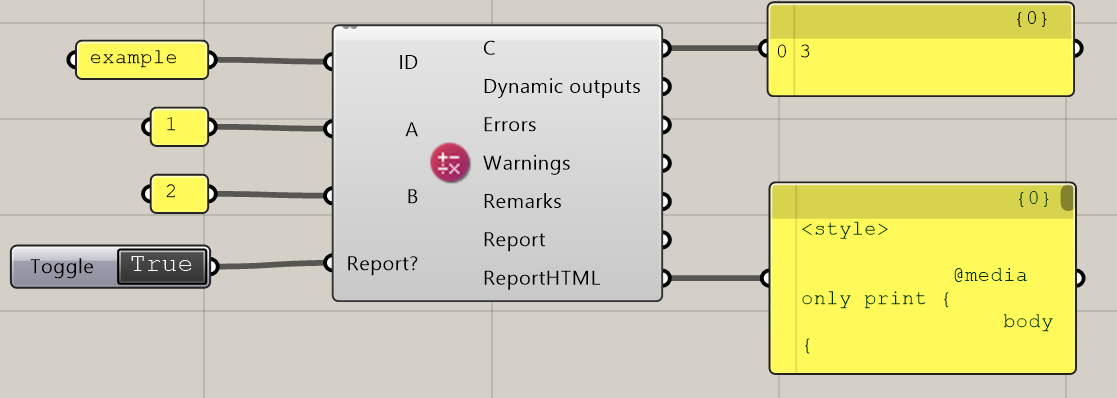
If you want to convert this to PDF drag an ArupCompute 'PDF' component onto the canvas and connect it up.
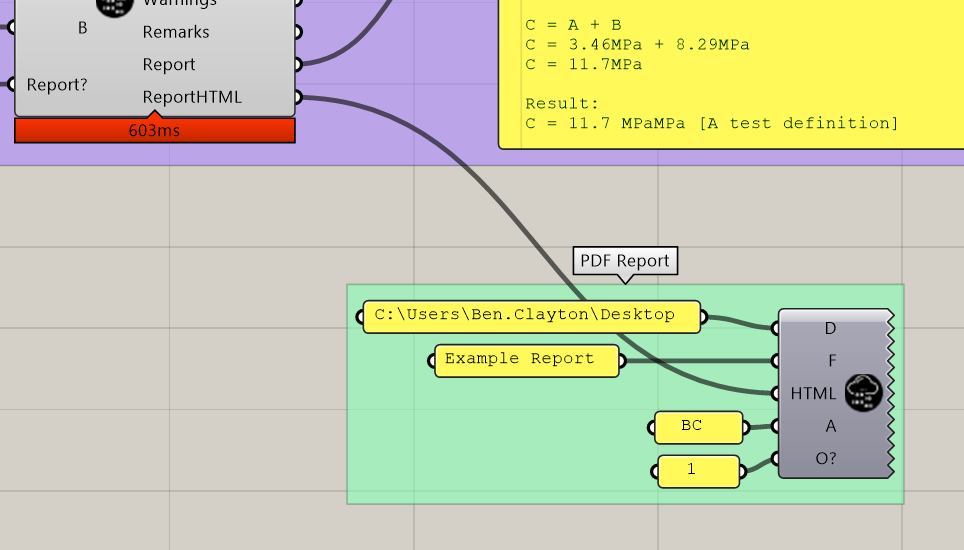
Report generation, and especially PDF generation, is slow. Only create reports that are needed e.g. if running a list of calculations, only create a report for the worst case.
When working with ArupCompute components, it can be helpful to 'Lock Solver' whilst making changes to your script.
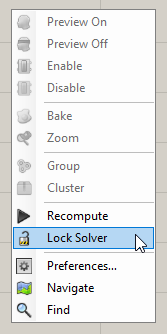
Next steps
The above example is simple, but there are many more useful calculations hosted on ArupCompute that can be accessed just as easily:
- Explore the ArupCompute website to find out which calculation you are interested in
- Trial it via the web interface
- Integrate the ArupCompute calculations into your Grasshopper workflows
Further reading
There are more ways to make use of the Grasshopper plugin, find out more in our how-to guides.
Or you may wish to use the reference documentation to find exhaustive details on what additional features the ArupCompute Grasshopper plugin provides.