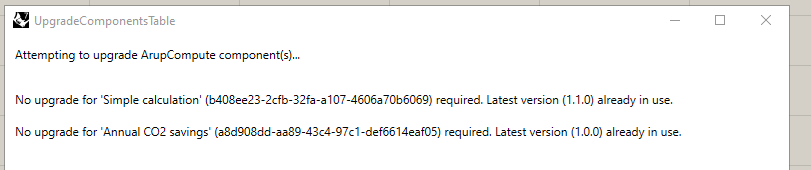Update version
When Grasshopper components are placed on the canvas they are the latest version. Over time newer versions of functions may be released.
To update a single component, right click on it and select Try upgrade component
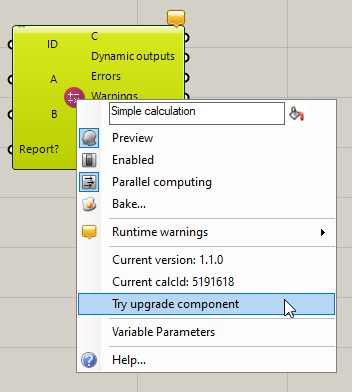
A message box will show saying whether an upgrade was needed or not.
If an upgrade is needed the updater will try to update the component in place. However, if there are changes to the inputs / outputs of the component you will need to replace the component manually. This is to prevent any wires being broken without your knowledge.
Upgrade all
If you have many ArupCompute components on your canvas you can instead run the updater on all of them at the same time using the Upgrade all components button in the ArupCompute menu.
This will run the same routine on all of the components on the canvas, and present the result for each component in a message box.