Choose where errors, warnings and remarks appear ⚠️⛔
ArupCompute libraries return three levels of messaging - errors, warnings and remarks (EWRs):
Errors imply that something catastrophic has happened and computation cannot continue.
Warnings imply that the answers produced by the function should most likely not be used, but they can be computed, and there may be rare occasions where a user may want to see them. For example when assessing an old building to modern standards.
Remarks are raised in response to certain input choices. They should generally be read once, but after that point they can be safely ignored.
To ensure that these messages are not missed they are printed to the cell when they are raised.
There are times when you want to see the returned result, even if EWRs are present. This is the purpose of the EWR input on the ArupCompute provided functions.
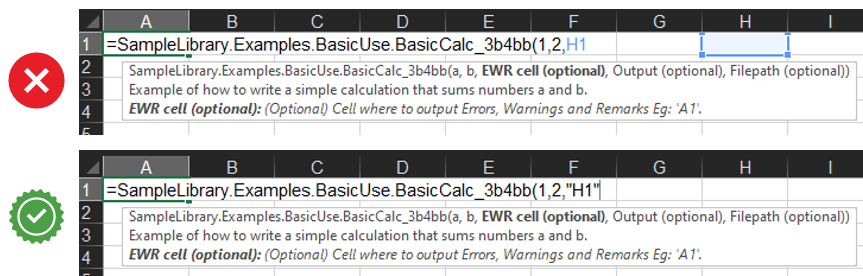
The EWR argument must be provided as text. In most circumstances the approach above is correct.
If a cell reference is entered the data is extracted from the cell contents.
What happens when the EWR cell is not specified ...
... and when the EWR cell is specified
If data exists in the specified EWR cell then it will not be overwritten. This is to prevent accidental data loss. However, it means that EWR information will not be printed to the workbook.
Ensure your specified cell is clear of all data before use.