Choose which result is returned
Some ArupCompute functions return multiple results. By default the first result will be written to the cell, but you can choose which you would like to return instead.
For example this DesignCheck electrical calculation returns two different results.
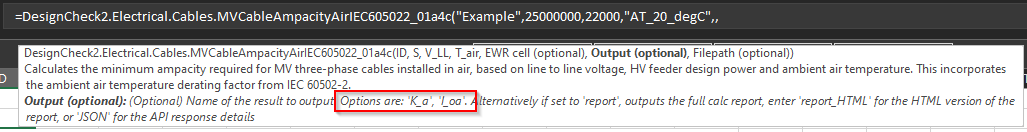
By default K_a is returned, but if instead we want to return I_oa we can enter I_oa into the Output argument
=DesignCheck2.Electrical.Cables.MVCableAmpacityAirIEC605022_01a4c("Example",25000000,22000,"AT_20_degC",,"I_oa")
Default result returned when no additional arguments provided
We can see that the default returned result is K_a
A different result returned when we enter I_oa