Uninstall
If you’re no longer using the ArupCompute desktop clients and would like to remove them from your machine, please follow the uninstall instructions below.
Steps
- Open Settings app for Windows
- Navigate to (or search for) Apps & Features
- Select ArupCompute and click Uninstall. Note that admin rights are not required to uninstall ArupCompute.
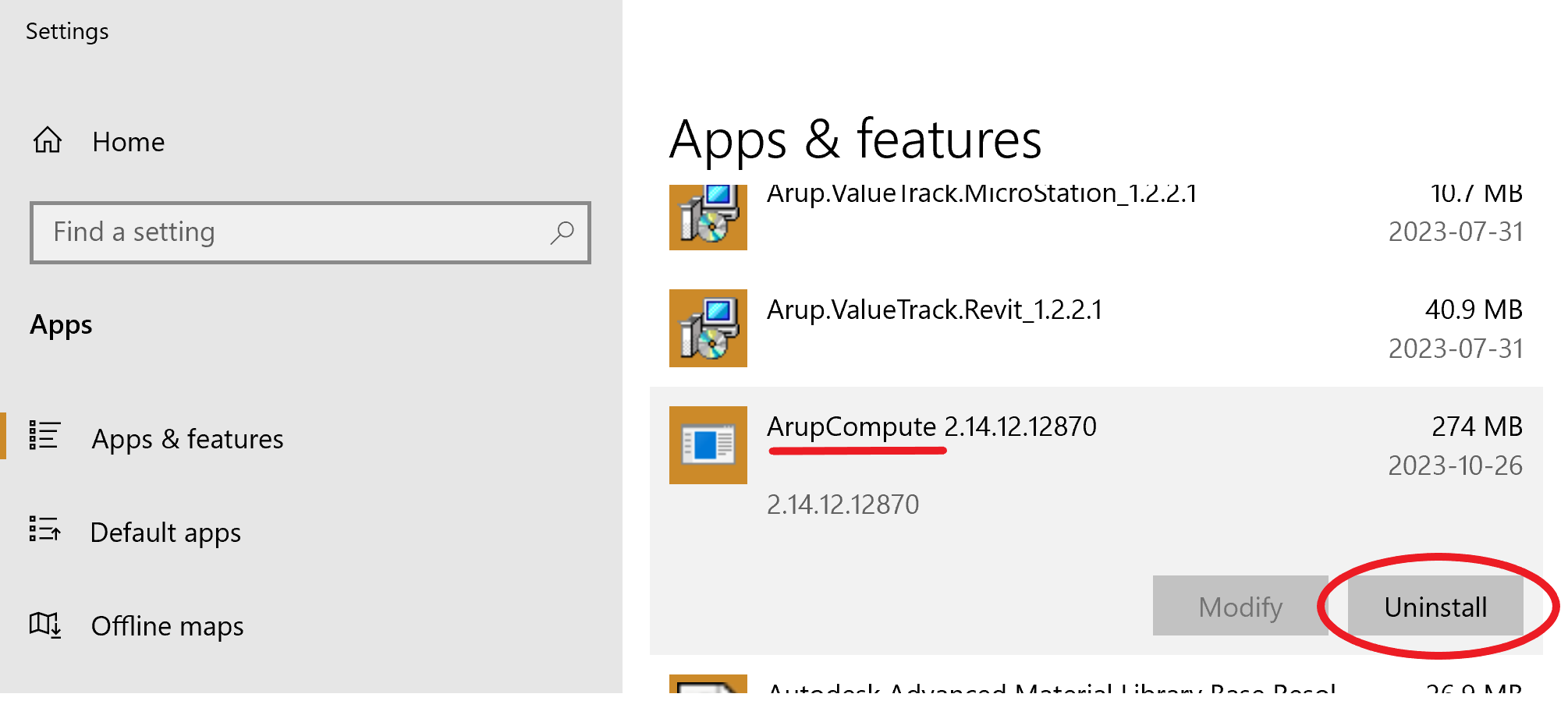
Alternatively, you can manually run the uninstaller:
- In File Explorer, navigate to the
Computefolder located at%localappdata%\Arup(ie. your equivalent ofC:\Users\USER.NAME\AppData\Local\Arup\Compute) - Launch the uninstall wizard by running
unins000.exe. Note that admin rights are not required to run the uninstaller.
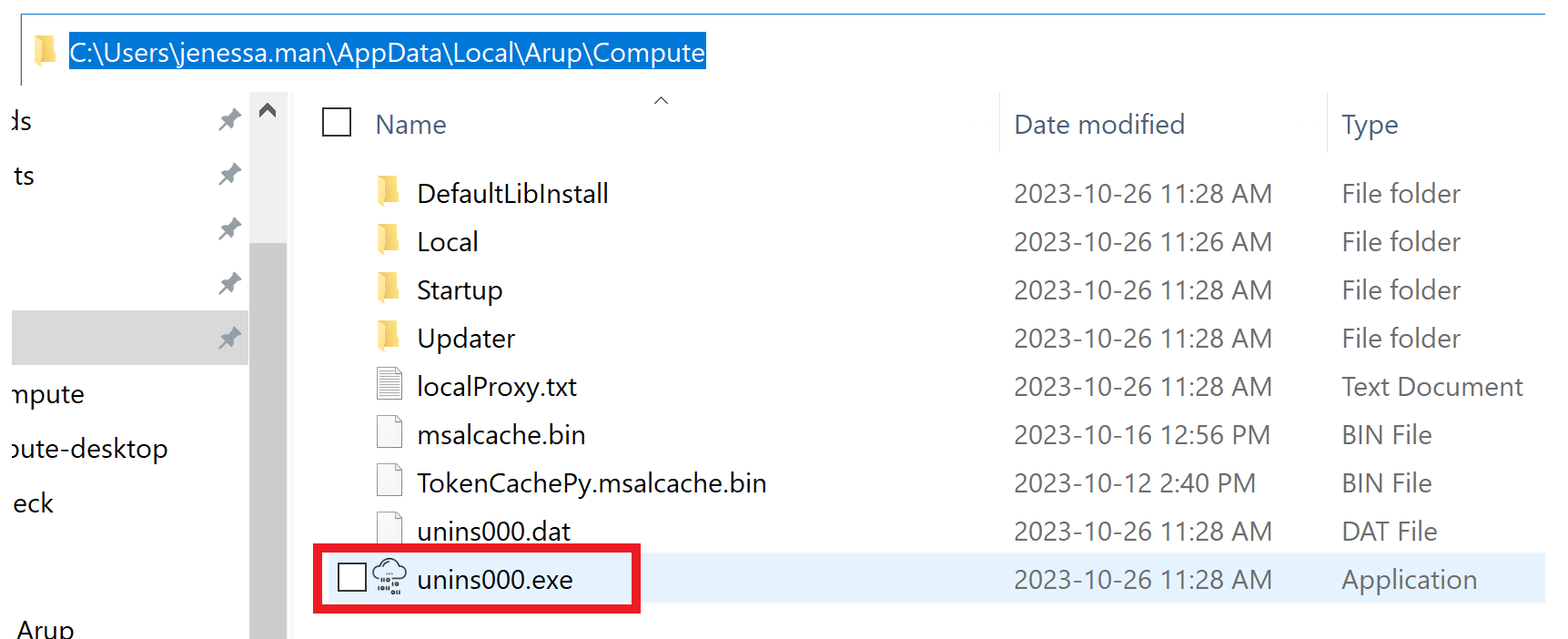
If you encounter any uninstall issues, please reach out to the ArupCompute team.