32bit to 64bit transition
Recently Arup has been upgrading the Microsoft Office installation from 32-bit to 64-bit. This can lead to problems with the installed version of the ArupCompute Excel plugin as its bitness must match the installed version.
This issue will most likely present itself with this error on Excel load:
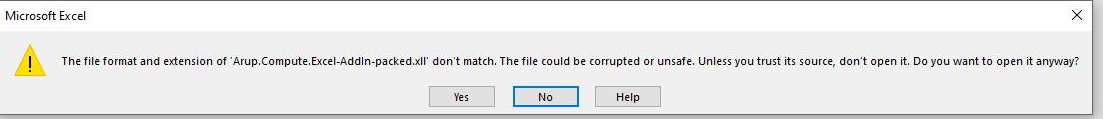
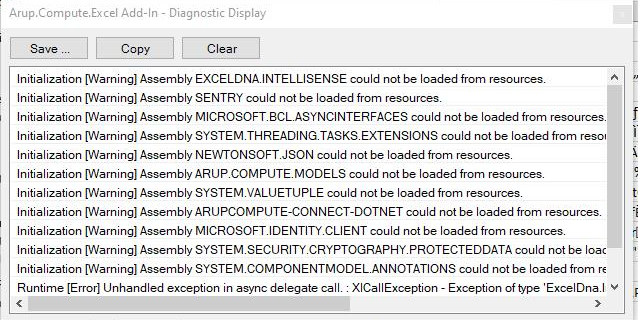
This can most often be resolved by reinstalling the ArupCompute desktop clients.
Continued problems
In some cases the old version persists on the system and continues to cause problems.
This may present itself with these kinds of errors:
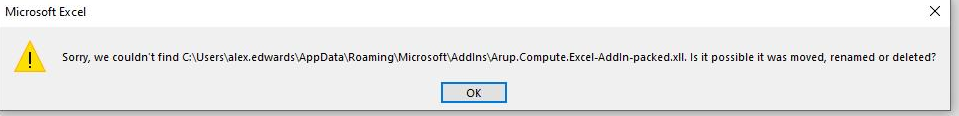
The solution is to ensure that Excel no longer looks to load the 32-bit version of the plugin.
Open up the Excel options, and navigate to the Add-Ins page. Look at the filepaths for the add-ins, and if an ArupCompute add-in refers to a filepath without 64-bit in it, remove it.
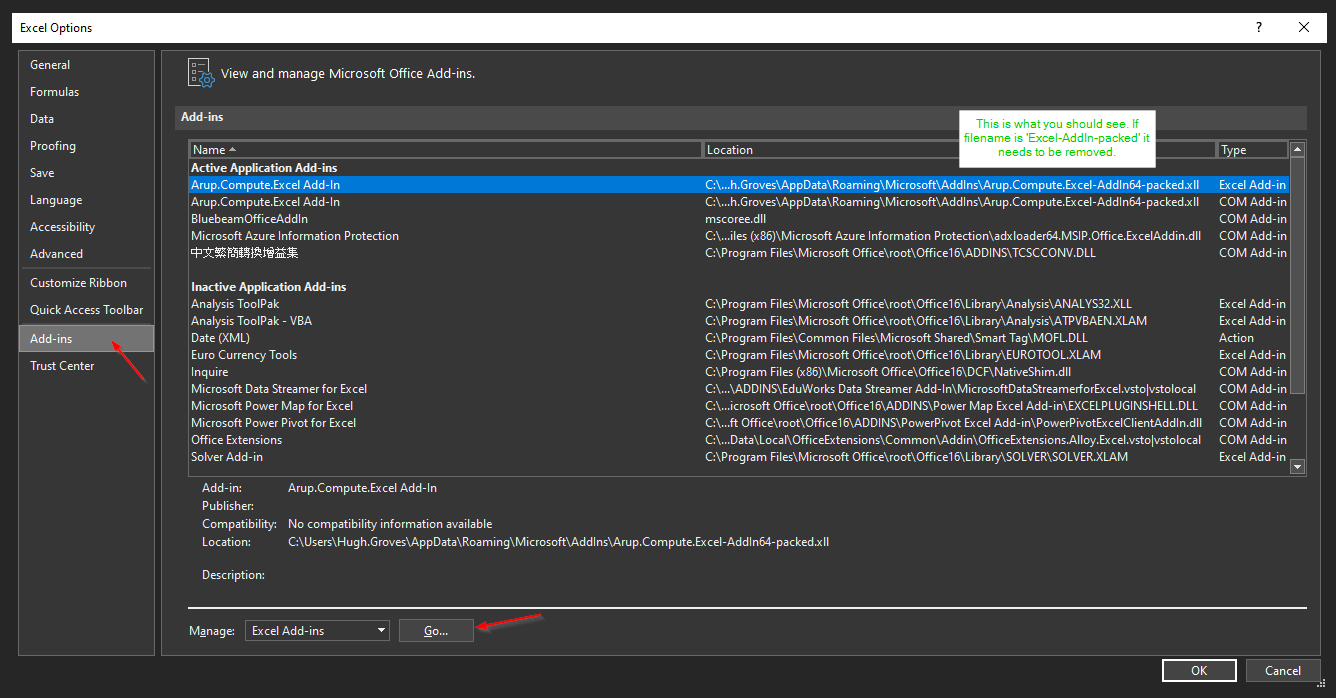
If you do need to remove the old copy navigate to the next page using 'Go'. Click on the offending plugin, press browse, and you will be taken to the folder it has been installed in. Simply delete the file and restart Excel, you problems should be fixed.