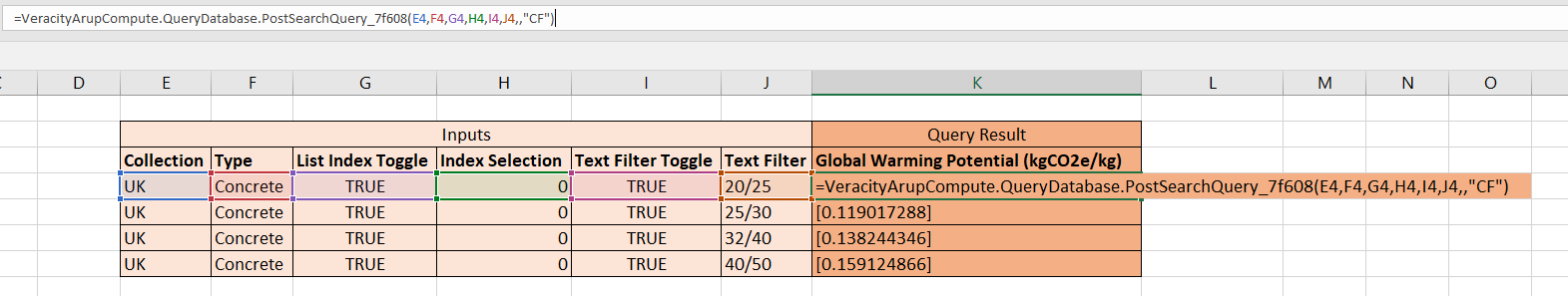Veracity Database 🌍
Introduction
ArupCompute can be used to query Veracity db, Arup's single-source of information for the environmental impact of materials, components & products.
The ArupCompute VeracityDB Query function has the following inputs:
| Argument | Type | Description |
|---|---|---|
Collection | string | Choose from: 'UK', 'Europe', 'NL', 'AUS', 'America', 'Ireland' |
Type | string | E.g. 'Concrete', 'Aluminium', see web tool for more |
List Index Toggle | bool | True / False |
Index Selection | int | If multiple items in the database match your query, this is the index of the item you want (if List Index Toggle is True) |
Text Filter Toggle | bool | True / False |
Text Filter | string | comma separated list of words to filter the results by e.g. slag, 20 |
warning
At the time of writing the above link is to the most recent implementation, but check there isn't a newer version.
Example
Step 1
Ensure you have the VeracityArupCompute library enabled:
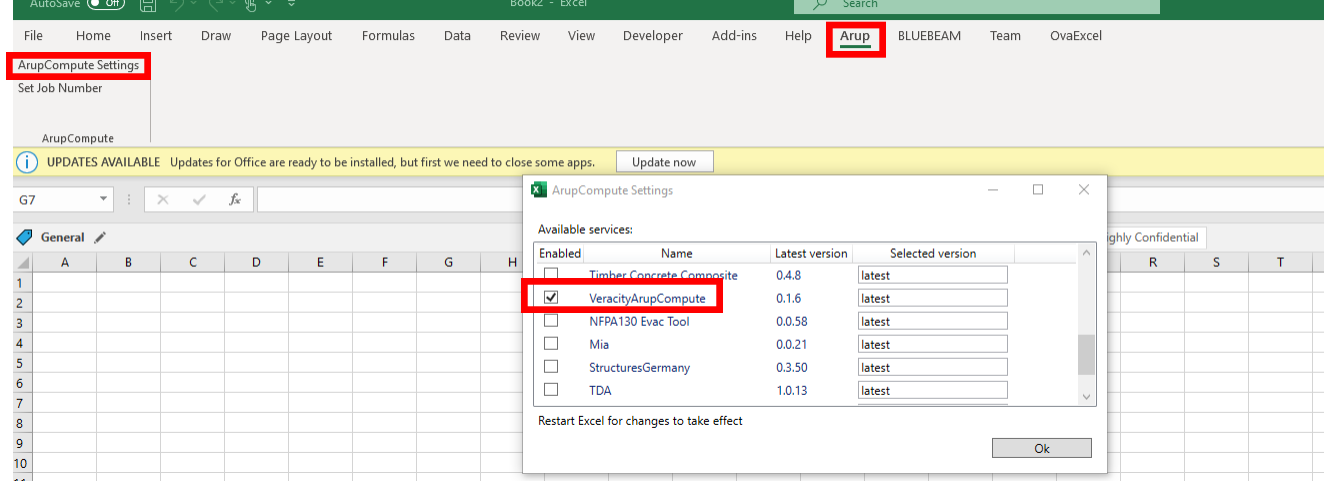
warning
After enabling a new library, you will need to close and reopen Excel.
Step 2
Query the database: